News
ALIBARBAR Vape Authentication Guide
Stay safe by verifying your ALIBARBAR Vape before use. Here’s how to check both new and old version authentication codes to ensure your product is genuine.
To authenticate your ALIBARBAR Vape, scan the QR code on the packaging using your phone. For new codes, results will appear automatically on the ALIBARBAR homepage. For old codes, scratch the label to reveal the QR code and scan it to verify on the manufacturer website. Results may confirm a genuine product, an invalid code, or a fake certificate. Always buy from authorized sellers to avoid counterfeit devices.
Authentication for New Code Verification
1. Locate the new version of the verification code on your product packaging
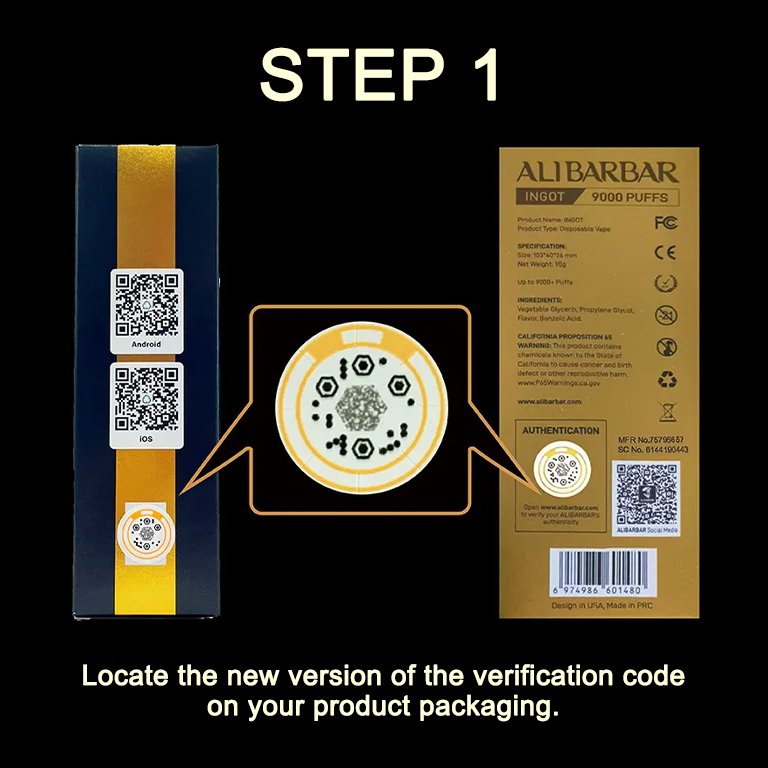
2. Use your phone’s camera to scan the QR code
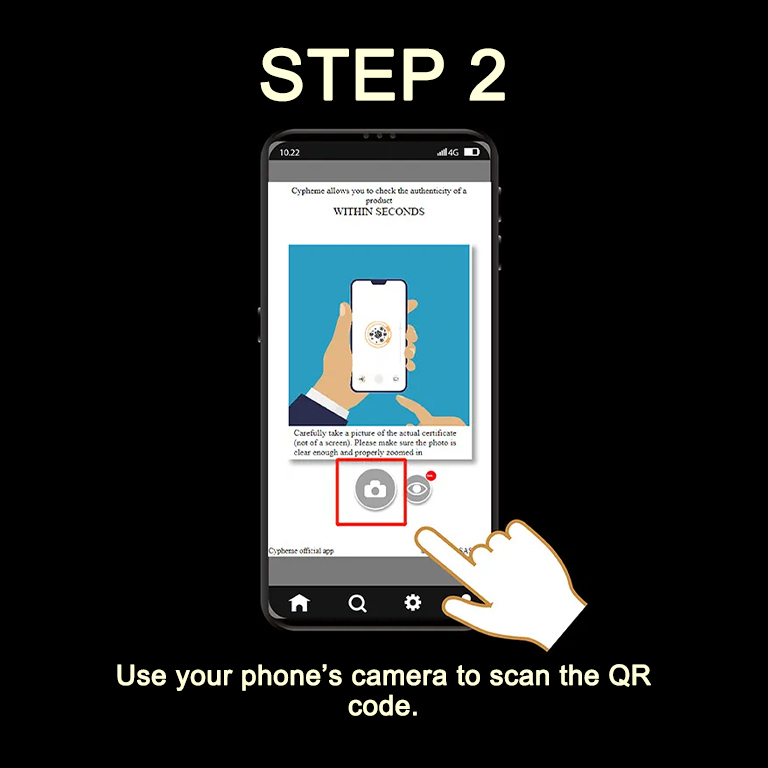
The system will automatically direct you to the official ALIBARBAR homepage, where the result will be displayed.
3. Possible results include:
Genuine product
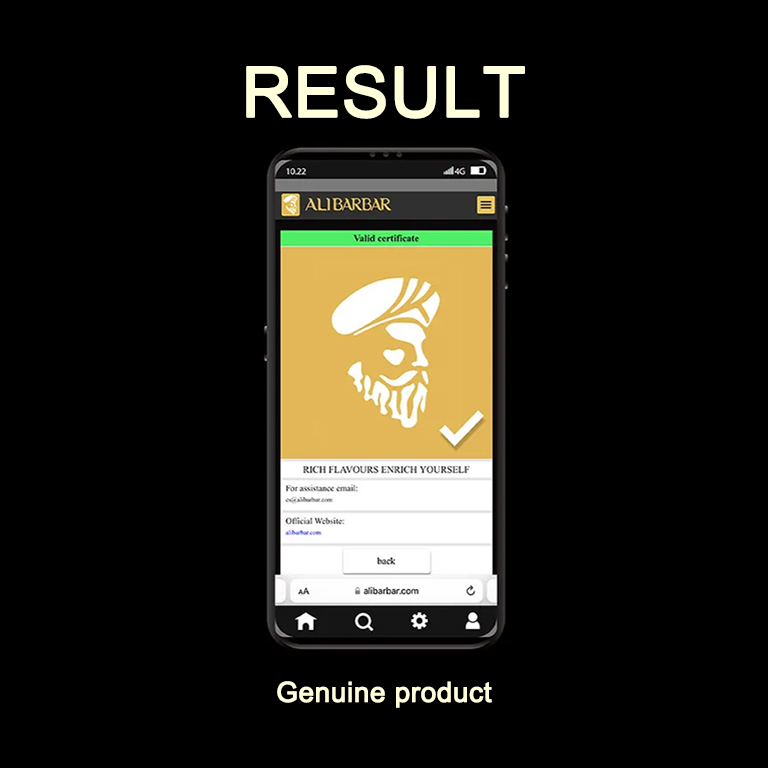
Your vape is authentic and safe to use.
Certificate not found
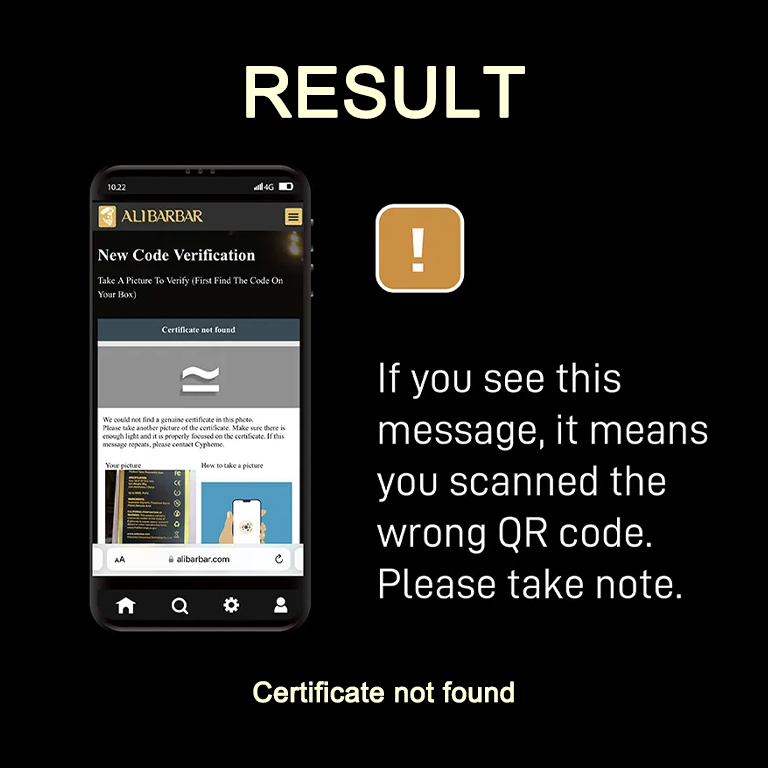
You may have scanned the wrong code. Please try again.
Fake certificate
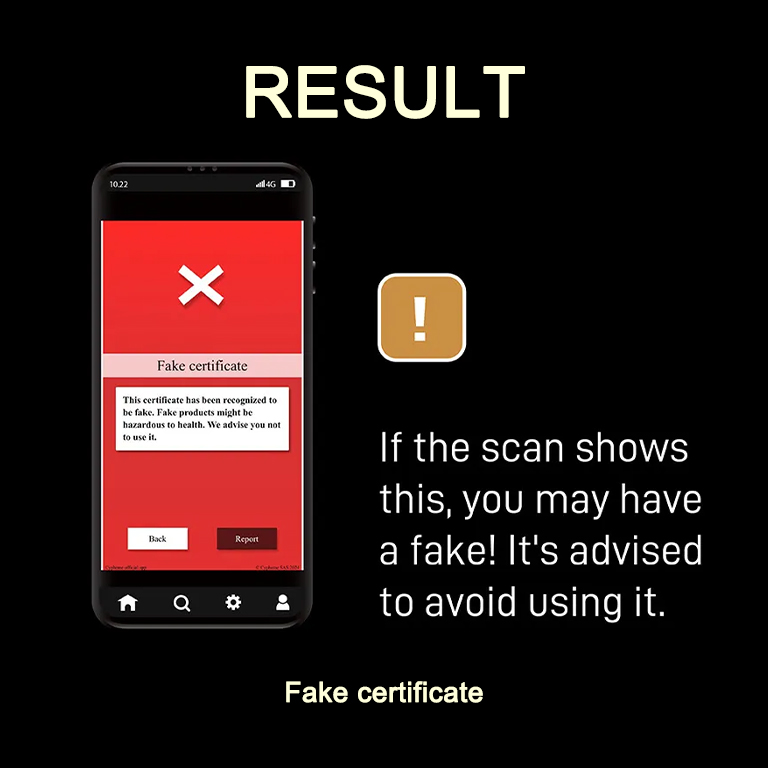
The system will display:
This certificate has been recognized to be fake. Fake products might be hazardous to health. We advise you not to use it.
If you see this message, do not use the product.
Authentication for Old Code Verification
1. Find the verification label on the product box
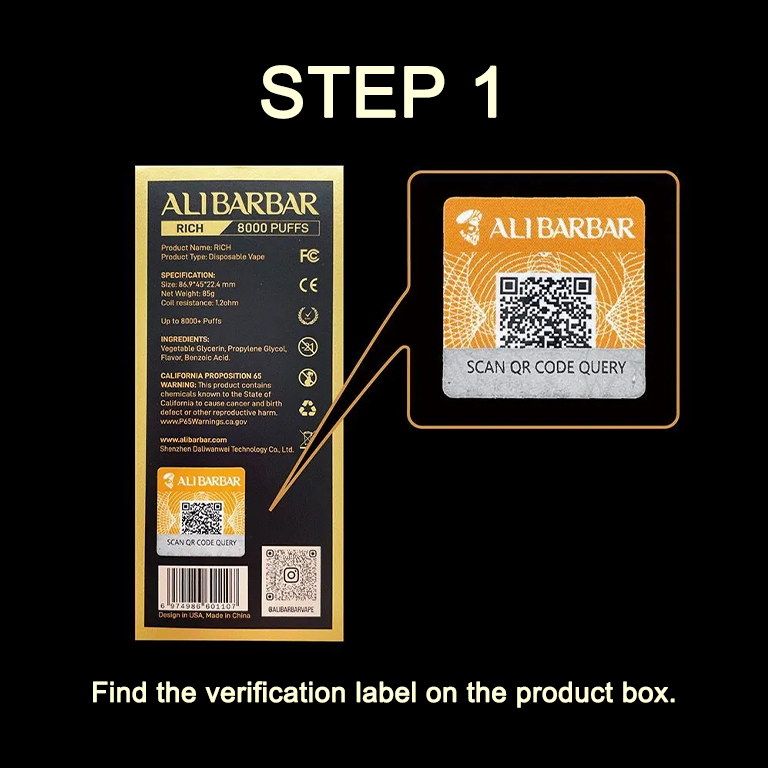
2. Scratch the area labeled “SCAN QR CODE QUERY” to reveal the hidden code
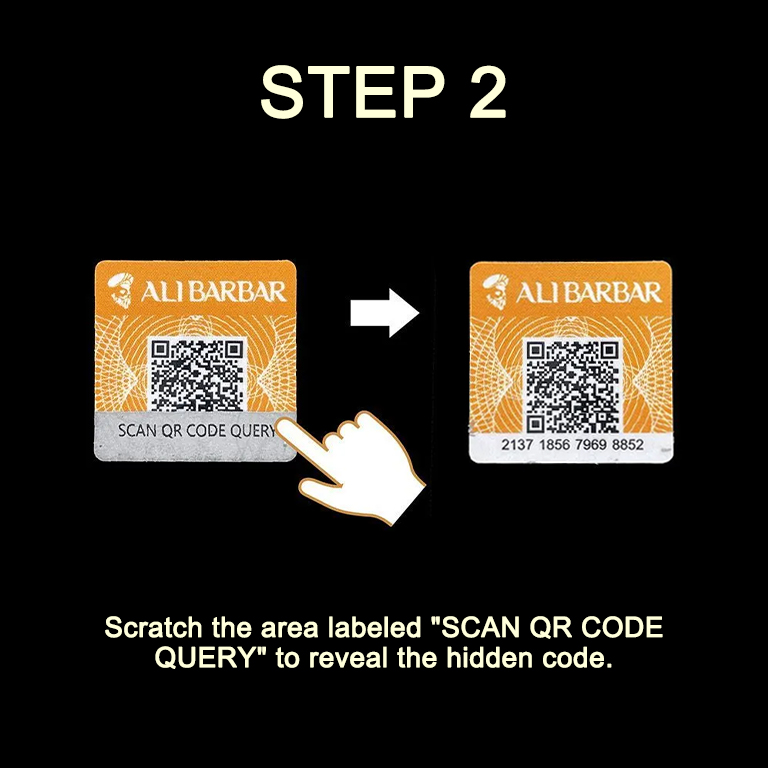
3. Use your phone’s camera to scan the QR code
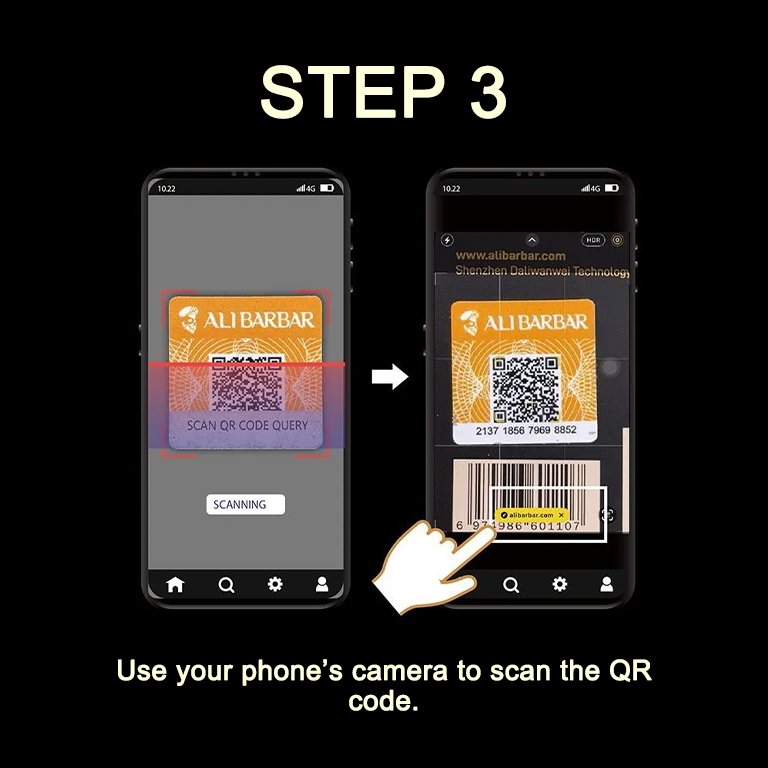
4. Possible results:
Genuine product

May be fake product
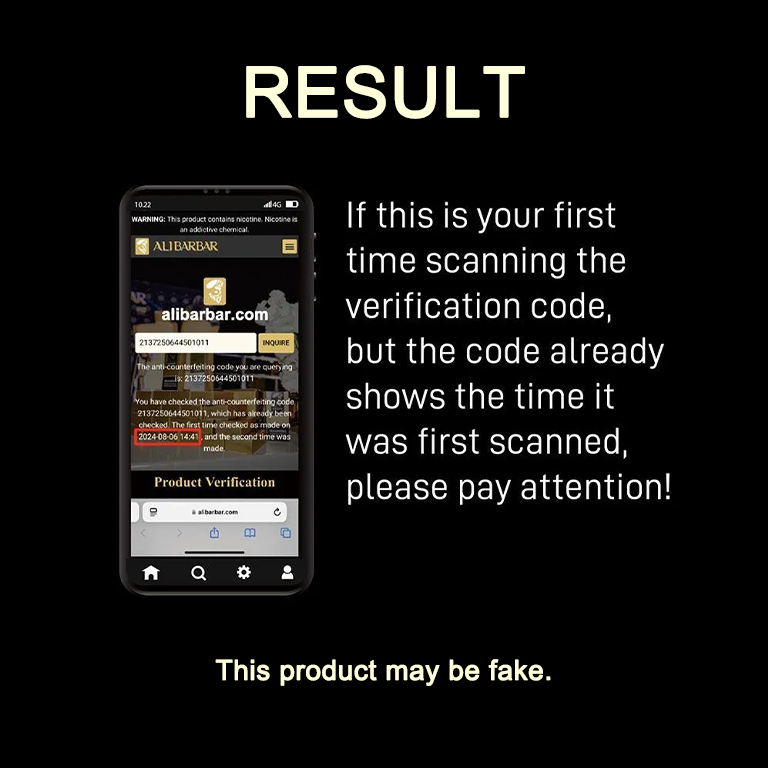
A notification stating:
This product has already been verified at [2024-08-06 14:41].
This means the QR code has likely been duplicated, and your product may be fake.
Note: Always purchase ALIBARBAR Vapes from authorized sellers like VAPE WAREHOUSE with more than 10 vape stores in Australia. Using counterfeit products may pose risks to your health.
